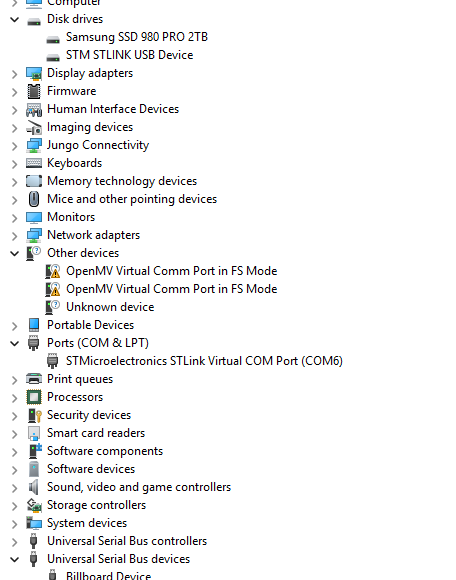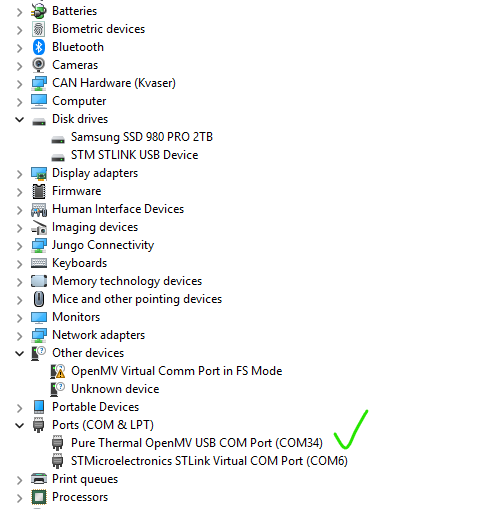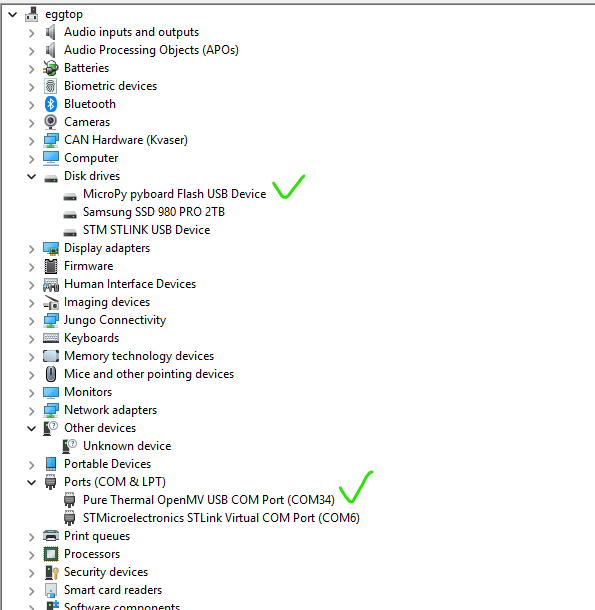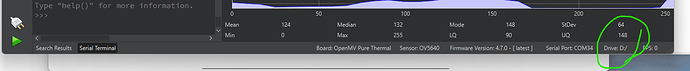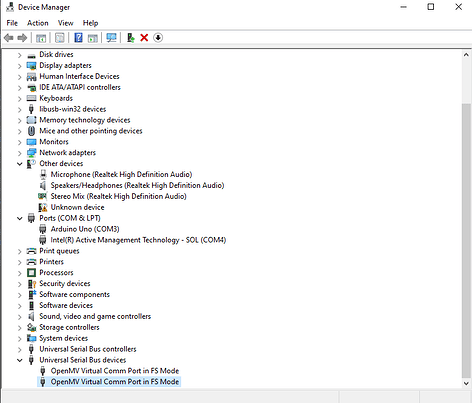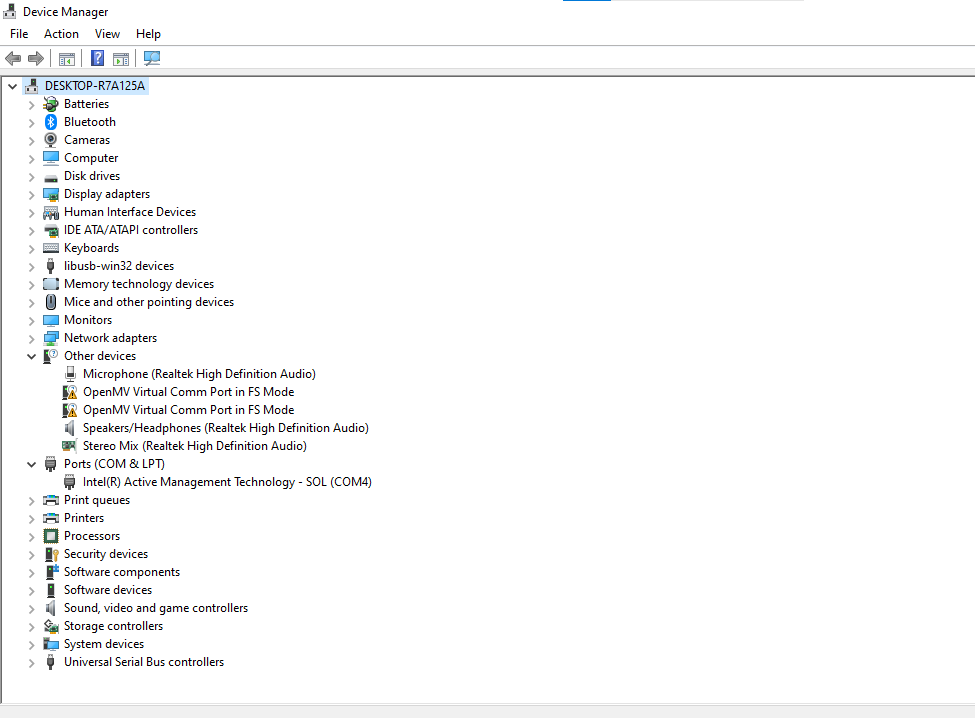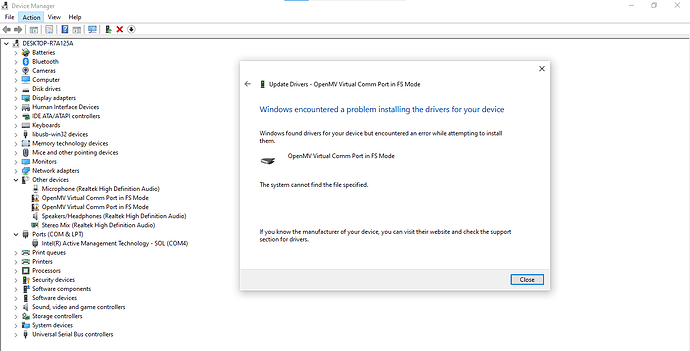I am completely stuck with these two h7/p boards, i have projects in delays, i am still trying to figure out what could be the problem with them, “no openmv cam found” straight after boot loading, have tried all methods remaining with one more upgrading from windows 10 to 11, i see if it will connect to my HP folio PC
@Sami - I’m working on trying out a different way to generate drivers. As mentioned, you don’t need drivers for the cameras on any modern windows PCs. It’s very weird that the systems are not appearing as a serial port.
The driver set I provided previously is what we used to distribute, but, not anymore.
@Sami - I spent all day on this issue. If this doesn’t work for you I don’t know what’s wrong.
Attached are new drivers that work perfectly for all our boards without any issues.
openmvcdc.zip (723.8 KB)
Here’s how my system looked after messing around with my driver stack:
Then after installing the new drivers:
COM port is working and OpenMV IDE can connect.
But the mass storage device is broken. To fix that do:
- OpenMV Virtual Comm Port in FS Mode → Properties
- Driver Tab → Update Driver
- Browse my computer for Drivers → Let me pick from a list of available drivers on my computer.
- Show All Devices → USB Mass Storage Device
And now everything works:
hello, well received. I have done everything as instructed and still no success. I have tried to connect my uno board. It appears as a com port but for the boards nothing as a com port just appears as a serial bus. Here is a screenshot of the same.’
I will try on different PC and see if is my laptop with an issue or something, i will provide feedback when that is done
Please right click on the OpenMV Cam devices and uninstall drivers for them. Something is happening that is causing another driver to be loaded.
When uninstalling the driver also check the delete driver software box.
Then unplug and replug. Eventually you should get to a state where the camera appears with the warning sign on it and has no driver attached. If not the case do this again.
You should get to a state where it looks like this.
Given you don’t have the warning icon appearing it means some driver is still being installed.
…
The new drivers I provided 100% bind to the camera and turn it into a serial port if no other driver is being loaded.
or my windows are causing these issues . again it has failed to recognize the boards as a serial in the com port
I’m sorry then, I don’t know what the issue is. When it’s in the warning state you should be able to just install the driver and one of the two devices should appear as a COM port.
You can try this step still:
- OpenMV Virtual Comm Port in FS Mode → Properties
- Driver Tab → Update Driver
- Browse my computer for Drivers → Let me pick from a list of available drivers on my computer.
- Show All Devices → USB Mass Storage Device
Hello i have tested the 2 boards in 2 different laptops and in those they are reading as com ports and usb mass storage devices as required. Plug and play. Which now means its my windows which has an issue i will opt to upgrade to windows 11. Howeve one of the pc has windows 10 and the other windows 11. It now an issue with windows compatibility i believe corrupted files may be causing these connection issues. Thank you