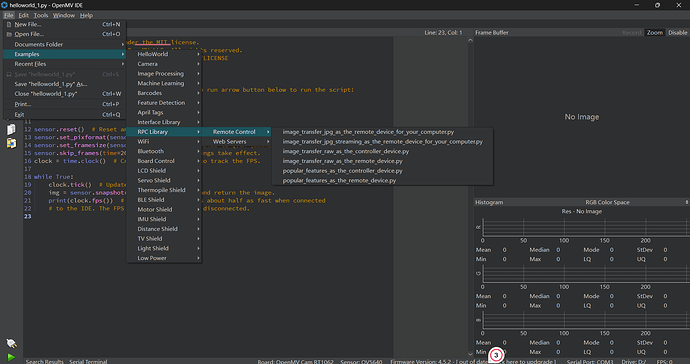Hello,
I was trying to transfer the frame buffer to my computer as a jpeg image and I following the steps from the video How to use the OpenMV RPC Library to Transfer Images to your PC (youtube.com). However, after I entered the port name in my PC terminal I got the following error message:
Moreover, I also tried running the script ‘image_transfer_jpg_as_the_remote_device_for_your_computer.py’ on OpenMV IDE, I got the following message : ‘ImportError: no module named ‘pyb’’
It would be really appreciated if you can help me with it!
first of all to have acces on the serial port you must disconect from the ide.
Secondly image_transfer_jpg_as_the_remote_device_for_your_computer.py’ cant run on the ide side.
Whats the skripts? did you used the lateset examples?
There are examples inside the ide and on github for the computer.
I put the script ‘image_transfer_jpg_as_the_remote_device_for_your_computer_1.py’ in the openmv cam and rename it to ‘main.py’ as did in the youtube video. Then I run the ‘rpc_image_transfer_jpg_as_the_controller_device.py’ in the terminal.
I just tried disconnect from the ide and it stopped giving me the error message. However, the laptop cannot see the images from openmv and it keeps give me 0.0 which shows like below
Hi, the RT1062 doesn’t have the pyb module which have VCP support.
As such, you are limited in sending data to just doing this:
openmv/openmv: OpenMV Camera Module (github.com)
Or, you can use our debug protocol and scripts for it:
openmv/tools/pyopenmv_test.py at master · openmv/openmv (github.com)
See all the scripts in that dir with pyopenmv*.
I just tried both examples with h7 r2 and the same behaviour. black image with 0fps.
Just saying cause i will never need this.