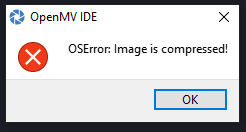Hello.
I am taking a snapshot like usual and performing some elaboration on it, that do not compress the image.
Later on I would like to access pixels of fills using get_pixel() but it works only if I don’t call
print(fills.compressed_for_ide(quality = 100), end="")
The function compressed_for_ide() should leave the original image untouched and create a JPEG copy for the IDE to parse it, but it seems the original image is compressed after the call.
Is this a bug, or am I missing something?
Thanks!
This sounds like a bug.
Can you post a snip of the code that makes the error happen and the error message.
# Untitled - By: Danny - mar ott 4 2022
import sensor
import image
import time
import os
import gc
import pyb
from pyb import LED, Pin, UART, Servo
frameSize = sensor.QVGA # works with H7
imageW = const(320)
imageH = const(240)
faceH = const(imageH)
faceW = int(imageH*3/4)
startBtn = Pin(Pin.board.P2, mode = Pin.IN, pull = Pin.PULL_UP)
startBtnOld = startBtn.value()==0
print('init camera')
sensor.reset()
sensor.set_pixformat(sensor.GRAYSCALE)
sensor.set_framesize(frameSize)
sensor.set_contrast(1)
sensor.set_gainceiling(8)
sensor.set_auto_gain(True) # must be turned off for color tracking
sensor.set_auto_whitebal(True) # must be turned off for color tracking
sensor.set_auto_exposure(True)
sensor.skip_frames(time = 2000)
edges = sensor.alloc_extra_fb(imageW, imageH, sensor.GRAYSCALE)
face_cascade = image.HaarCascade("frontalface", stages=25)
clock = time.clock()
while(True):
clock.tick()
img = sensor.snapshot()
img.lens_corr(1.4, 1.2) #second number (zoom) allows to take pictures from further away from robot
# when start button is pressed, process image and generate gcode
startBtnValue = startBtn.value()==0
if startBtnValue and not startBtnOld:
#img.copy(roi = faceMod, copy_to_fb = edges)
img.copy(copy_to_fb = edges)
edges.gaussian(2)
CANNY_THR = (50,60)
edges.find_edges(image.EDGE_CANNY, threshold=CANNY_THR).negate()
print(edges.compressed_for_ide(quality = 100), end="") #offending call
# get_pixel gives OSError: Image is compressed! if compressed_for_ide() is called
print(edges.get_pixel(0,0))
del img
gc.collect()
startBtnOld = startBtnValue
print(clock.fps())
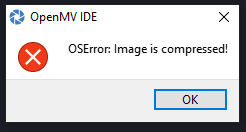
# Untitled - By: Danny - mar ott 4 2022
import sensor
import image
import time
import os
import gc
import pyb
from pyb import LED, Pin, UART, Servo
frameSize = sensor.QVGA # works with H7
imageW = const(320)
imageH = const(240)
faceH = const(imageH)
faceW = int(imageH*3/4)
startBtn = Pin(Pin.board.P2, mode = Pin.IN, pull = Pin.PULL_UP)
startBtnOld = startBtn.value()==0
print('init camera')
sensor.reset()
sensor.set_pixformat(sensor.GRAYSCALE)
sensor.set_framesize(frameSize)
sensor.set_contrast(1)
sensor.set_gainceiling(8)
sensor.set_auto_gain(True) # must be turned off for color tracking
sensor.set_auto_whitebal(True) # must be turned off for color tracking
sensor.set_auto_exposure(True)
sensor.skip_frames(time = 2000)
edges = sensor.alloc_extra_fb(imageW, imageH, sensor.GRAYSCALE)
face_cascade = image.HaarCascade("frontalface", stages=25)
clock = time.clock()
while(True):
clock.tick()
img = sensor.snapshot()
img.lens_corr(1.4, 1.2) #second number (zoom) allows to take pictures from further away from robot
# when start button is pressed, process image and generate gcode
startBtnValue = startBtn.value()==0
if startBtnValue and not startBtnOld:
#img.copy(roi = faceMod, copy_to_fb = edges)
img.copy(copy_to_fb = edges)
edges.gaussian(2)
CANNY_THR = (50,60)
edges.find_edges(image.EDGE_CANNY, threshold=CANNY_THR).negate()
# print(edges.compressed_for_ide(quality = 100), end="") #offending call
print(edges.get_pixel(0,0)) # get_pixel gives OSError: Image is compressed! if compressed_for_ide() is called
del img
gc.collect()
startBtnOld = startBtnValue
print(clock.fps())
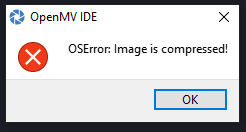
# Untitled - By: Danny - mar ott 4 2022
import sensor
import image
import time
import os
import gc
import pyb
from pyb import LED, Pin, UART, Servo
frameSize = sensor.QVGA # works with H7
imageW = const(320)
imageH = const(240)
faceH = const(imageH)
faceW = int(imageH*3/4)
startBtn = Pin(Pin.board.P2, mode = Pin.IN, pull = Pin.PULL_UP)
startBtnOld = startBtn.value()==0
print('init camera')
sensor.reset()
sensor.set_pixformat(sensor.GRAYSCALE)
sensor.set_framesize(frameSize)
sensor.set_contrast(1)
sensor.set_gainceiling(8)
sensor.set_auto_gain(True) # must be turned off for color tracking
sensor.set_auto_whitebal(True) # must be turned off for color tracking
sensor.set_auto_exposure(True)
sensor.skip_frames(time = 2000)
edges = sensor.alloc_extra_fb(imageW, imageH, sensor.GRAYSCALE)
face_cascade = image.HaarCascade("frontalface", stages=25)
clock = time.clock()
while(True):
clock.tick()
img = sensor.snapshot()
img.lens_corr(1.4, 1.2) #second number (zoom) allows to take pictures from further away from robot
# when start button is pressed, process image and generate gcode
startBtnValue = startBtn.value()==0
if startBtnValue and not startBtnOld:
#img.copy(roi = faceMod, copy_to_fb = edges)
img.copy(copy_to_fb = edges)
edges.gaussian(2)
CANNY_THR = (50,60)
edges.find_edges(image.EDGE_CANNY, threshold=CANNY_THR).negate()
# print(edges.compressed_for_ide(quality = 100), end="") #offending call
print(edges.get_pixel(0,0)) # get_pixel gives OSError: Image is compressed! if compressed_for_ide() is called
del img
gc.collect()
startBtnOld = startBtnValue
print(clock.fps())
Hi, please reduce the code to just what causes the error. Not your whole script.
img = sensor.snapshot()
img.copy(copy_to_fb = edges)
# offending call
print(edges.compressed_for_ide(quality = 100), end="") #offending call
# get_pixel gives OSError: Image is compressed! if compressed_for_ide() is called
print(edges.get_pixel(0,0))
Looks like a bug, will fix.
Hello
I have a similar issue, not sure if that bug is still present or if I’m doing something wrong.
As far as I understand, the following code should work, as compressed() is supposed to leave the original img untouched:
import sensor, image
sensor.reset()
sensor.set_pixformat(sensor.GRAYSCALE)
sensor.set_framesize(sensor.QVGA)
while(True):
img = sensor.snapshot()
#img.compress() # compress in place
img2 = img.compressed() # supposed to leave the original untouched
blobs = img.find_blobs([(250,255)])
print(blobs)
print()
Camera is a H7 Plus with a global shutter sensor, firmware is 4.4.1.
What happens is that I receive an “OSError: Image is not mutable!” at find_blobs().
If I comment the compressed() line and uncomment the compress() line, that gives me the same error, but this time I expect that to happen.
If I comment out both, the blobs are detected without any issue.
Any idea what may be wrong here?
Thank you
Regards
Felix
Hi, I’ll release a new firmware image today which fixes this issue.
There was a bug with the method and it updated the pointer to the object accidentally.
Yes, it’s working now.
Thanks!