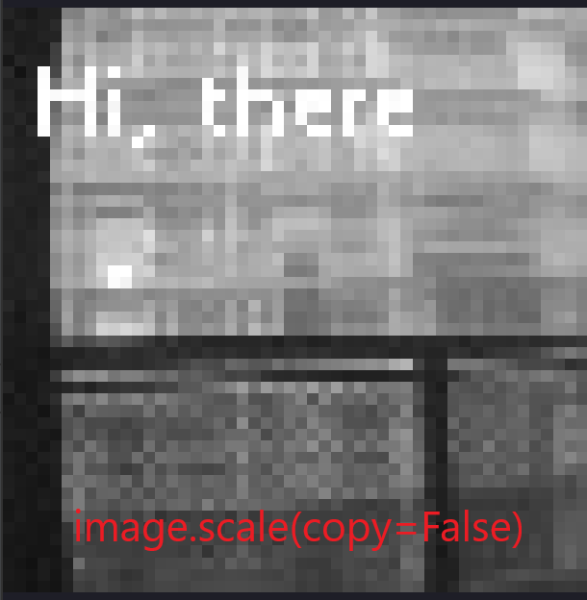Here’s my setup: Board: H7 OpenMV, Sensor: OV7725, and FW version 3.9.3
I’m using the image.scale() function to make a copy of downsample a snapshot, by setting “copy=True”. When I try labeling the image afterwards (using image.draw_string()), the string comes out looking cut in half and skewed (see attached picture, I’m trying to draw “Hi, there”). If I set “copy=False”, the label is no longer cut in half but it’s bigger and the picture looks blurry, since the whole image is downsampled. I want to print the label but I don’t want to have the image look that blurry, which is why I originally set “copy=False”. What is happening here? It seems as if it’s not actually making a copy and is downsampling the original image even when “copy=True”.
Original unscaled image:
img.draw_string(3, 3, ‘Hi, there’, mono_space = False)
Scaled image, Copy=False:
img.scale(x_size=50, copy=False)
img.draw_string(3, 3, ‘Hi, there’, mono_space = False)
Scaled image, Copy=True:
new_img = img.scale(x_size=50, copy=True)
img.draw_string(3, 3, ‘Hi, there’, mono_space = False)